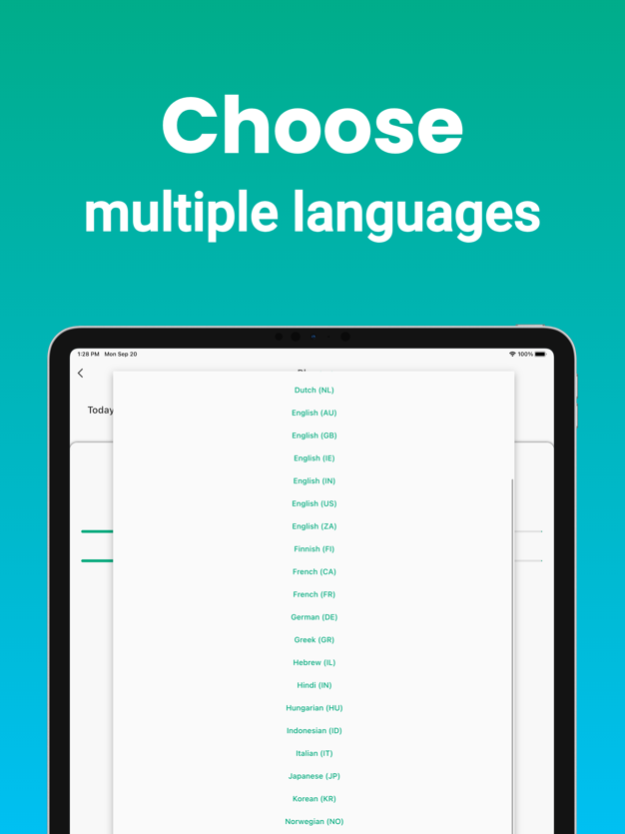Speech Helper - Spoken Text 2.0
Free Version
Publisher Description
Your iPhone can speak for you!
Just enter your text, we got you covered.
All major languages are supported.
YOUR BENEFITS AT A GLANCE
• Convert any text to speech
• Select from over 30 languages
• Mark your favourite phrases
• Browse your history
• Change voice pitch and rate
• Export and share your audio
• Protect your content with Face Id or Touch Id
Supported languages:
• English (US)
• English (UK)
• English (Australia)
• English (Ireland)
• English (South Africa)
• Spanish (Mexico)
• Spanish (Spain)
• French (France)
• French (Canada)
• German
• Italian
• Japanese
• Korean
• Mandarin (China mainland)
• Mandarin (Taiwan)
• Cantonese (Hong Kong)
• Arabic
• Czech
• Danish
• Dutch
• Finnish
• Flemish (Belgium)
• Greek
• Hebrew
• Hindi
• Hungarian
• Indonesian
• Norwegian
• Polish
• Portuguese
• Portuguese (Brazil)
• Romanian
• Russian
• Slovak
• Swedish
• Thai
• Turkish
The app includes a premium subscription possibility.
The subscription is automatically renewed after each subscription period.
Want to get to know more about your current subscription, or you want to cancel it?
You can get all the information by visiting the following page:
https://support.apple.com/en-us/HT202039
You can read the terms of use and privacy policy here:
http://adamcziko.com/text-to-speech-privacy-policy-and-terms-of-use/
Sep 21, 2021
Version 2.0
Hey there,
The app has been redesigned and a new color scheme has been created.
The templates and favourites pages were merged into one to make it easier to use the app.
Multiple performance improvements has been made alongside fixing some bugs as well.
Tell us what you think by writing a review.
About Speech Helper - Spoken Text
Speech Helper - Spoken Text is a free app for iOS published in the Health & Nutrition list of apps, part of Home & Hobby.
The company that develops Speech Helper - Spoken Text is Adam Cziko. The latest version released by its developer is 2.0.
To install Speech Helper - Spoken Text on your iOS device, just click the green Continue To App button above to start the installation process. The app is listed on our website since 2021-09-21 and was downloaded 1 times. We have already checked if the download link is safe, however for your own protection we recommend that you scan the downloaded app with your antivirus. Your antivirus may detect the Speech Helper - Spoken Text as malware if the download link is broken.
How to install Speech Helper - Spoken Text on your iOS device:
- Click on the Continue To App button on our website. This will redirect you to the App Store.
- Once the Speech Helper - Spoken Text is shown in the iTunes listing of your iOS device, you can start its download and installation. Tap on the GET button to the right of the app to start downloading it.
- If you are not logged-in the iOS appstore app, you'll be prompted for your your Apple ID and/or password.
- After Speech Helper - Spoken Text is downloaded, you'll see an INSTALL button to the right. Tap on it to start the actual installation of the iOS app.
- Once installation is finished you can tap on the OPEN button to start it. Its icon will also be added to your device home screen.